本記事では、Apache2をインストールし、その後、起動できないときどうすればよいかという記事になります。
OSは、Ubuntuです。
Apache2とは
Apacheとは、オープンソース(無料)のWebサーバーです。
昔からあるものの、今でもなお愛用され続けています。
レンタルサーバーで個人ブログを立ち上げる際、ほとんどの場合、ApacheのWebサーバーが使われます。
アップデートを繰り返し、現在はApache2が主流となっています。
起動できない事象
Apache2 をインストールし、
$ sudo apt install apache2起動しようとすると
$ sudo systemctl start apache2.service以下のようなエラーメッセージがでました。
Job for apache2.service failed because the control process exited with error code.
See "systemctl status apache2.service" and "journalctl -xe" for details.systemctl status apache2.serviceを見ろとのこと
$ sudo systemctl status apache2.service
● apache2.service - The Apache HTTP Server
Loaded: loaded (/lib/systemd/system/apache2.service; enabled; vendor preset: enabled)
Active: failed (dead) since Sat 2023-04-15 15:08:41 JST; 43s ago
Docs: https://httpd.apache.org/docs/2.4/
Process: 469256 ExecStop=/usr/sbin/apachectl stop (code=exited, status=0/SUCCESS)
Main PID: 15981 (code=exited, status=0/SUCCESS)Active: failedとなっており、起動できていません。
systemctl restart apache2.service としてもエラーとなります。
解決方法
2つの方法を紹介します。
1.nginxがactiveになっているか確認
nginxはWebサーバーの1つです。
sudo systemctl status nginx.serviceを実行。
$ sudo systemctl status nginx.service
● nginx.service - A high performance web server and a reverse proxy server
Loaded: loaded (/lib/systemd/system/nginx.service; enabled; vendor preset: enabled)
Active: active (running) since Sat 2023-04-15 15:07:00 JST; 22s ago
Docs: man:nginx(8)
Process: 468398 ExecStartPre=/usr/sbin/nginx -t -q -g daemon on; master_process on; (code=exited, status=0/SUCCESS)
Process: 468409 ExecStart=/usr/sbin/nginx -g daemon on; master_process on; (code=exited, status=1/FAILURE)Active: activeだった場合、
nginxを止めます。
$ sudo systemctl stop nginx.serviceその後、apache2をリスタートします。
$ sudo systemctl restart apache2.serviceapache2が起動できたか確認。
sudo systemctl status apache2.serviceを実行。
$ sudo systemctl status apache2.service
● apache2.service - The Apache HTTP Server
Loaded: loaded (/lib/systemd/system/apache2.service; enabled; vendor preset: enabled)
Active: active (runnig) since Sat 2023-04-15 15:08:41 JST; 43s ago
Docs: https://httpd.apache.org/docs/2.4/
Process: 469256 ExecStop=/usr/sbin/apachectl stop (code=exited, status=0/SUCCESS)
Main PID: 15981 (code=exited, status=0/SUCCESS)Active: activeになっていれば、無事起動できています。
2.再度、インストール
apache2に必要なファイルが壊れている可能性があるので、再度インストールしましょう。
apache2をアンインストールします。
$ sudo apt remove apache2.serviceそして再度インストール
$ sudo apt install apache2.serviceapache2を起動します。
$ sudo systemctl start apache2ache2が起動できたか確認。
sudo systemctl status apache2.serviceを実行。
$ sudo systemctl status apache2.service
● apache2.service - The Apache HTTP Server
Loaded: loaded (/lib/systemd/system/apache2.service; enabled; vendor preset: enabled)
Active: active (runnig) since Sat 2023-04-15 15:08:41 JST; 43s ago
Docs: https://httpd.apache.org/docs/2.4/
Process: 469256 ExecStop=/usr/sbin/apachectl stop (code=exited, status=0/SUCCESS)
Main PID: 15981 (code=exited, status=0/SUCCESS)Active: activeになっていれば、無事起動できています。
 EnjoyPGLIFE
EnjoyPGLIFE 


